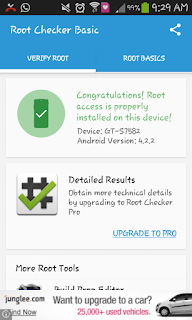Ap apne ID verified Krne k liye Direk Proof Pe Le Ja Skte Hn
easy step
iis text ko copy kro or apne kisi b friends ko msg me sent kro
or OK kro
Text Ye He⬇⬇⬇⬇⬇⬇⬇⬇⬇⬇⬇⬇⬇⬇⬇⬇⬇⬇⬇⬇
Hi, Thanks for contacting us. The form you submitted is for people who can't log into Facebook because their accounts have been disabled, but it looks like your account is active. If you think this is a mistake and you see a red box that says your account has been disabled when you try to log in, please resubmit this form using the email address on your account: https://www.facebook.c om/help/contact /260749603972907 /?ref=cr If you're writing for a friend whose account has been disabled, please have your friend submit the form above using the email address on their own account. You can also find answers to common problems in the Help Center. If you're having trouble with your password or logging in: https://www.facebook.com /help/login_and_passwor d/?ref=cr If your account is posting spam or you think it's been hacked: https://www.facebook.com/help/security/?ref=cr If you can't use a feature (ex: send messages or friend requests): https://www.facebook.com /help/11639319844674 9/?ref=cr If you have another issue, please search the Help Center for more information: https://www.facebook.com/help/?ref=cr Please note that we can't respond to replies to this email. View updates from your Support Inbox: https://fb.me/28QqPy3XxcGpR2s Thanks, The Facebook
share with friendsAdd Me In FB click Men
Thanks For Reading
easy step
iis text ko copy kro or apne kisi b friends ko msg me sent kro
or OK kro
Text Ye He⬇⬇⬇⬇⬇⬇⬇⬇⬇⬇⬇⬇⬇⬇⬇⬇⬇⬇⬇⬇
Hi, Thanks for contacting us. The form you submitted is for people who can't log into Facebook because their accounts have been disabled, but it looks like your account is active. If you think this is a mistake and you see a red box that says your account has been disabled when you try to log in, please resubmit this form using the email address on your account: https://www.facebook.c om/help/contact /260749603972907 /?ref=cr If you're writing for a friend whose account has been disabled, please have your friend submit the form above using the email address on their own account. You can also find answers to common problems in the Help Center. If you're having trouble with your password or logging in: https://www.facebook.com /help/login_and_passwor d/?ref=cr If your account is posting spam or you think it's been hacked: https://www.facebook.com/help/security/?ref=cr If you can't use a feature (ex: send messages or friend requests): https://www.facebook.com /help/11639319844674 9/?ref=cr If you have another issue, please search the Help Center for more information: https://www.facebook.com/help/?ref=cr Please note that we can't respond to replies to this email. View updates from your Support Inbox: https://fb.me/28QqPy3XxcGpR2s Thanks, The Facebook
share with friendsAdd Me In FB click Men
Thanks For Reading

 Welcome to the best video call app—JusTalk!
Welcome to the best video call app—JusTalk!